 DTSBackup 2000 is a designed to help with both backup and transfer of DTS package. This version of DTSBackup provides full support for Microsoft SQL Server 2000. New features introduced in this version of DTSBackup include a new DTSBackup file format and direct transfer of packages between SQL Servers. These methods do not suffer the loss of layout information encountered when using the DTS object model.
DTSBackup 2000 is a designed to help with both backup and transfer of DTS package. This version of DTSBackup provides full support for Microsoft SQL Server 2000. New features introduced in this version of DTSBackup include a new DTSBackup file format and direct transfer of packages between SQL Servers. These methods do not suffer the loss of layout information encountered when using the DTS object model.
For further information and download the tool just visit this link.
Beside DTS (Data Transformation Services) tool, there is SSIS (SQL Server Integration Services) tool also. Just visit this link.

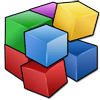
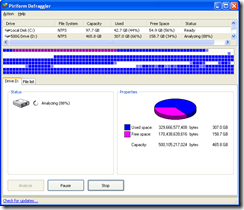
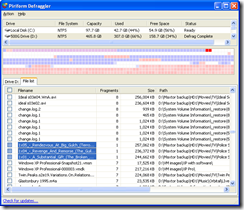
 As a Windows 2K/2K3 System Administrator, there are some command lines that a we need to know to help us solving the problem or to show information of the server or network. Go to windows command prompt by type “cmd” from Start -> Run to go into console mode.
As a Windows 2K/2K3 System Administrator, there are some command lines that a we need to know to help us solving the problem or to show information of the server or network. Go to windows command prompt by type “cmd” from Start -> Run to go into console mode.